Sample Sorting
NB: You have to fill in data in ED Forms, before you can enter Sample Sorting Data.
Step 1: Select Sample Sorting
Step 2: Select the form for which you want to enter Data e.g Sample Sorting 1
Step 3: SEN is generated automatically from ED1, you can continue filling your data.
Step 4: Save your data in your device, before sending to the cloud.
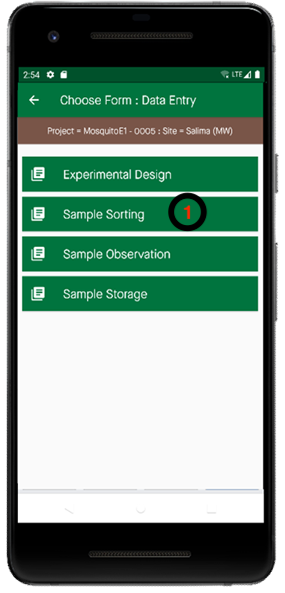
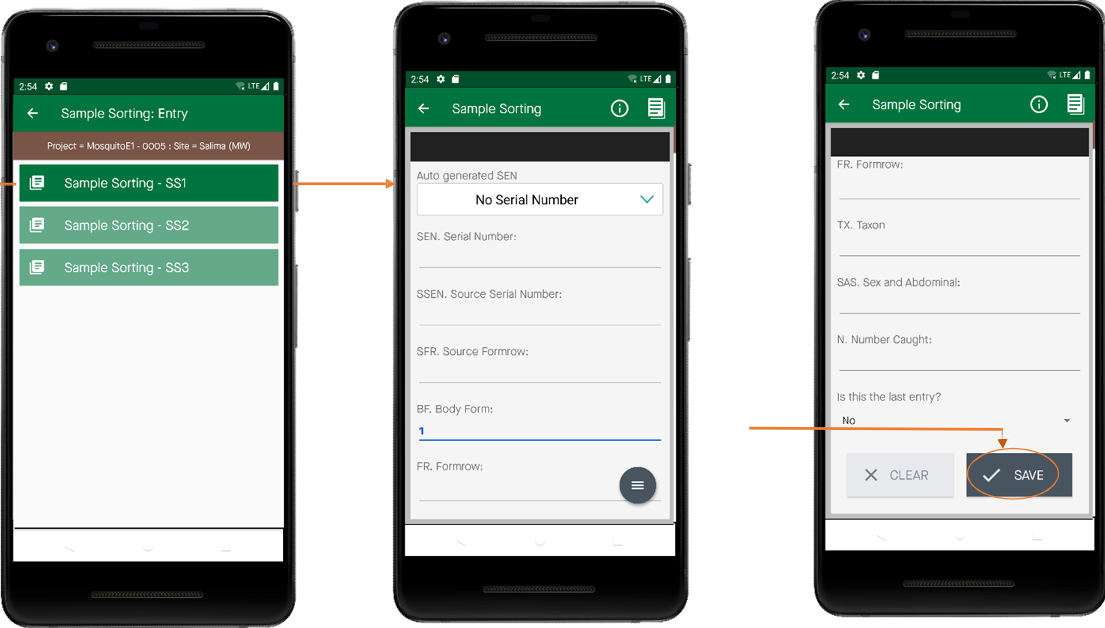
Please follow the same steps to enter Sample Observation(SO) and Sample Storage(ST) Data