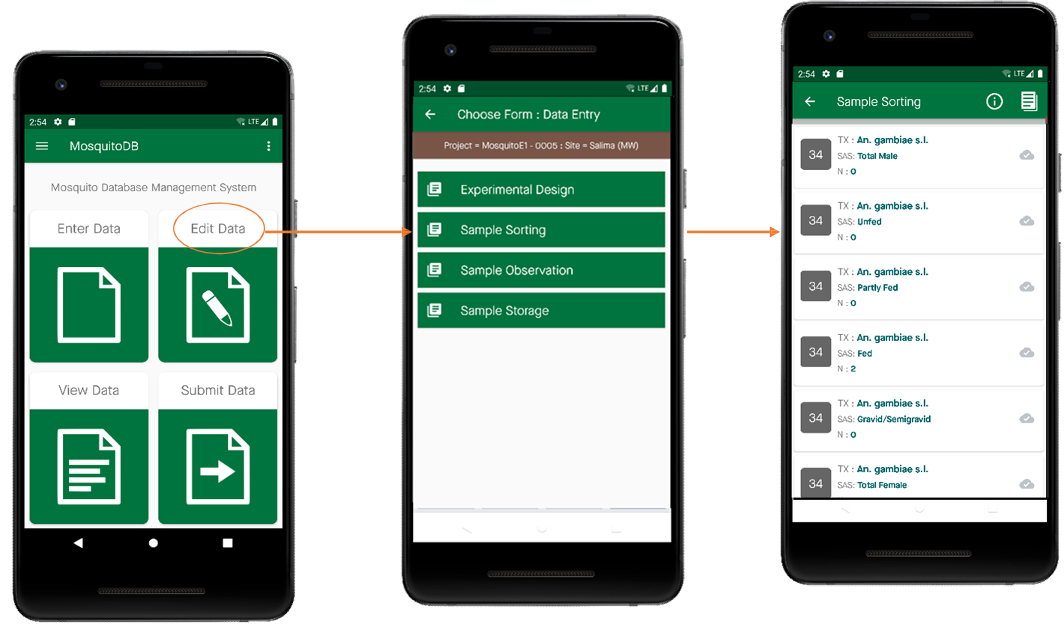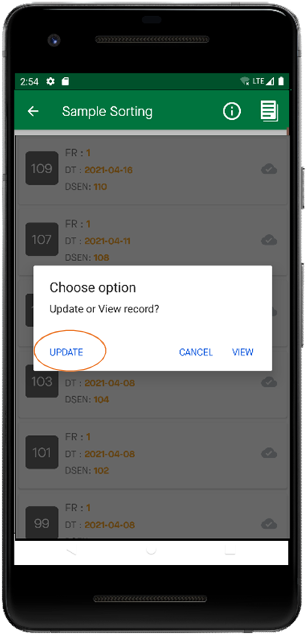8.3.4. Edit Data
Step 1: On the Home Page, Select Edit Data
Step 2: Select the form whose data you want to edit e.g Sample Sorting
Step 3: Select whether to view or Update the Data. On clicking update you’ll be able to edit the data.
Step 4: Click Save to keep your updated changes.