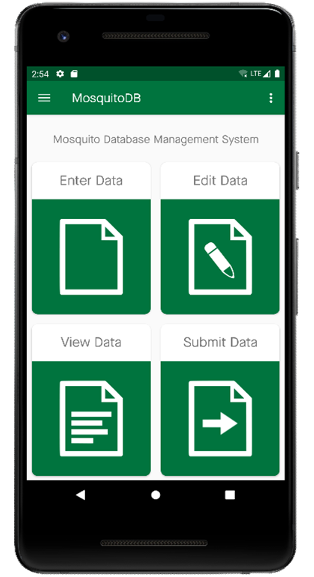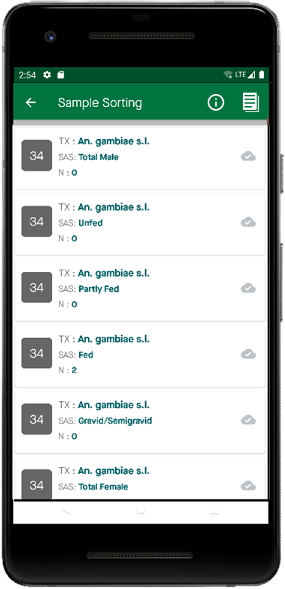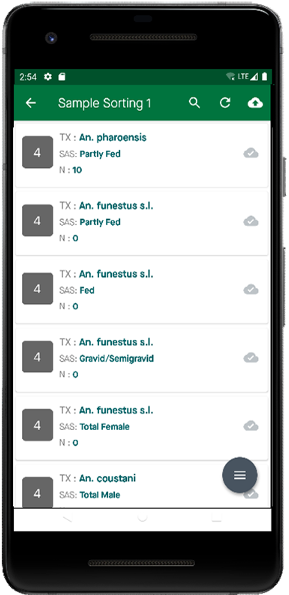8.3.6. Submit Data
NB: This feature is used to send data to the cloud, to use it, you must have already entered data through the forms.
Step 1: On the Home Page, Select Submit Data, then select the form whose data you want to submit and e.g Sample Sorting
Step 2: You’ll see all the data sets that you have entered.
Step 3: Click the cloud icone, to push all your data simultaneously.