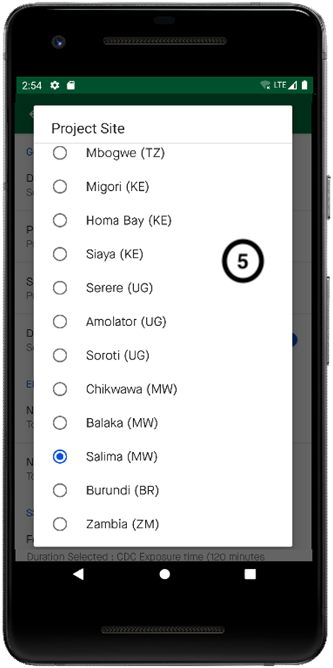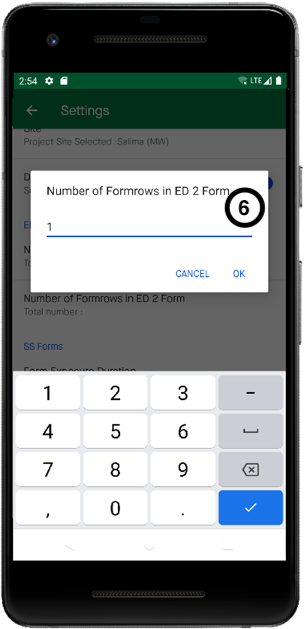8.3.2. Accessing a project
NB: Inorder to access a project, you should have been given access from MosquitoDB Web, by the Project Owner or create your own project in MosquitoDB Web, then access it from the App.
Step 1: Click on the Menu Bar, then select Settings
Step 2: Select Download project
Step 3: Click on the dropdown to select the project you want to access, then click Download Project
Step 4: Click Download Sites
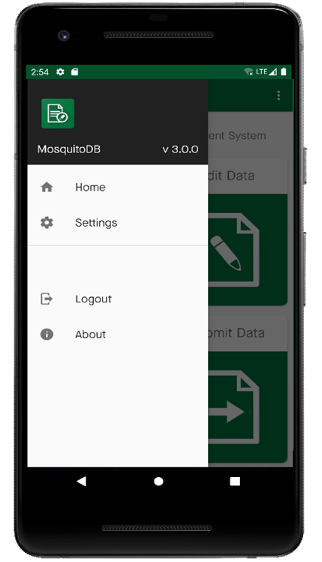
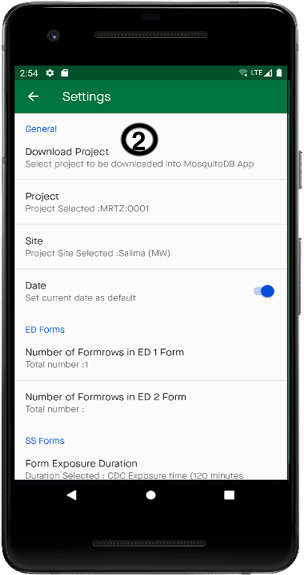
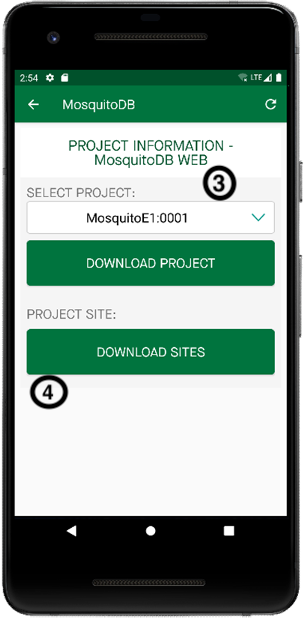
Step 5: On the Settings page, click Site, then choose the Site that your project is in
On the same page, click “Number of Formrows in ED1” if you are using ED1 or “Number of Formrows in ED2” if you’re using ED2. Then set the no of rows you’ll use in your ED Form and click OK