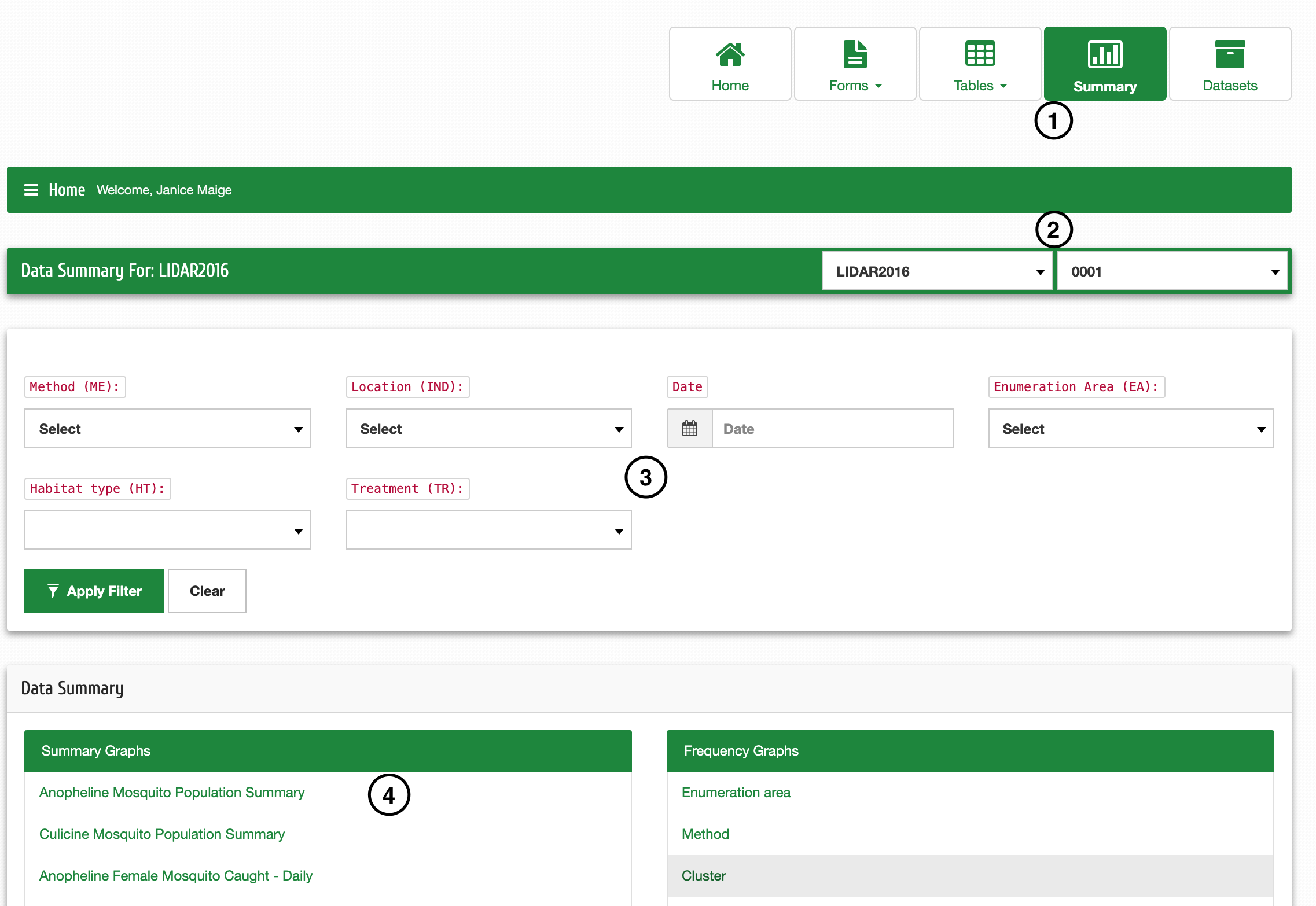6.1. Data Summary
Step 1: Click Summary
Step 2: Select the project code and Experiment number you want to view data
Step 3: Filter data from the tabs i.e Method, Location, Date e.t.c click “Clear” to clear the selections for re-entry.(Optional Step)
Step 4: Click the summary you want to view on Data summary table or Frequency graphs based on the data available and/or filtered.