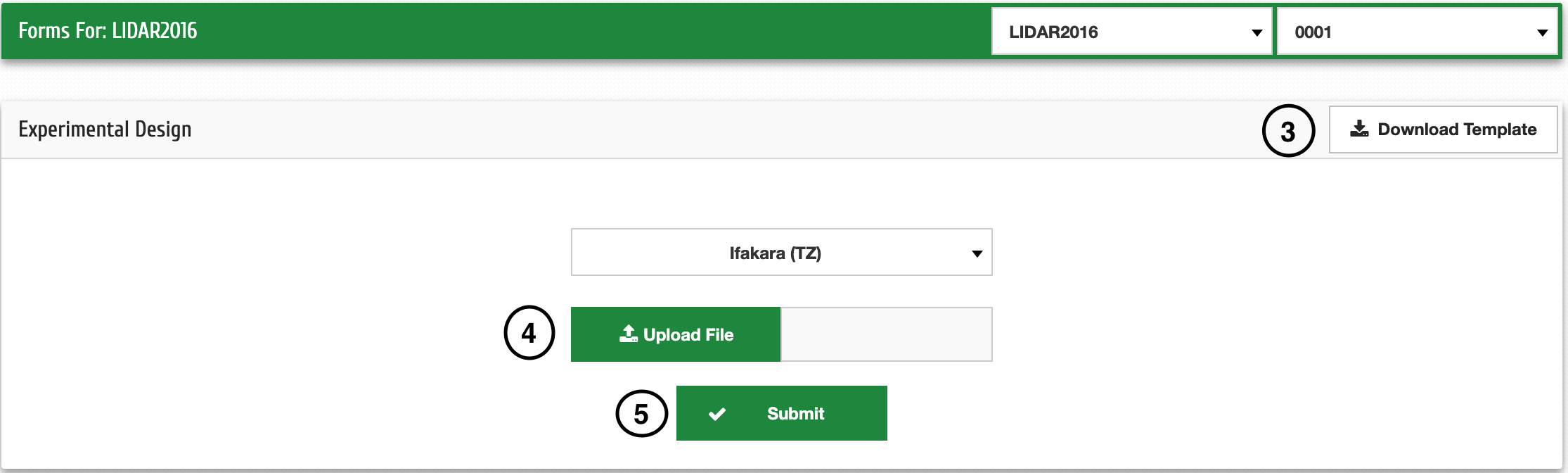4.3. Data entry
On completion of your experiment, you can upload data to the system through the Web application or the android application.
NB: This can be done after customizng the forms following the steps in 4.2.1
4.3.1. Selecting the data entry form
Step 1: Click Forms on the Menu
Step 2: Guide the cursor to the top of the form type that you want the select the specific form from the dropdown
Step 3: Click Download Template, then enter the data in the downloaded excel sheet
Step 4: Click Upload File and select the filled excel file
Step 5: Click Submit