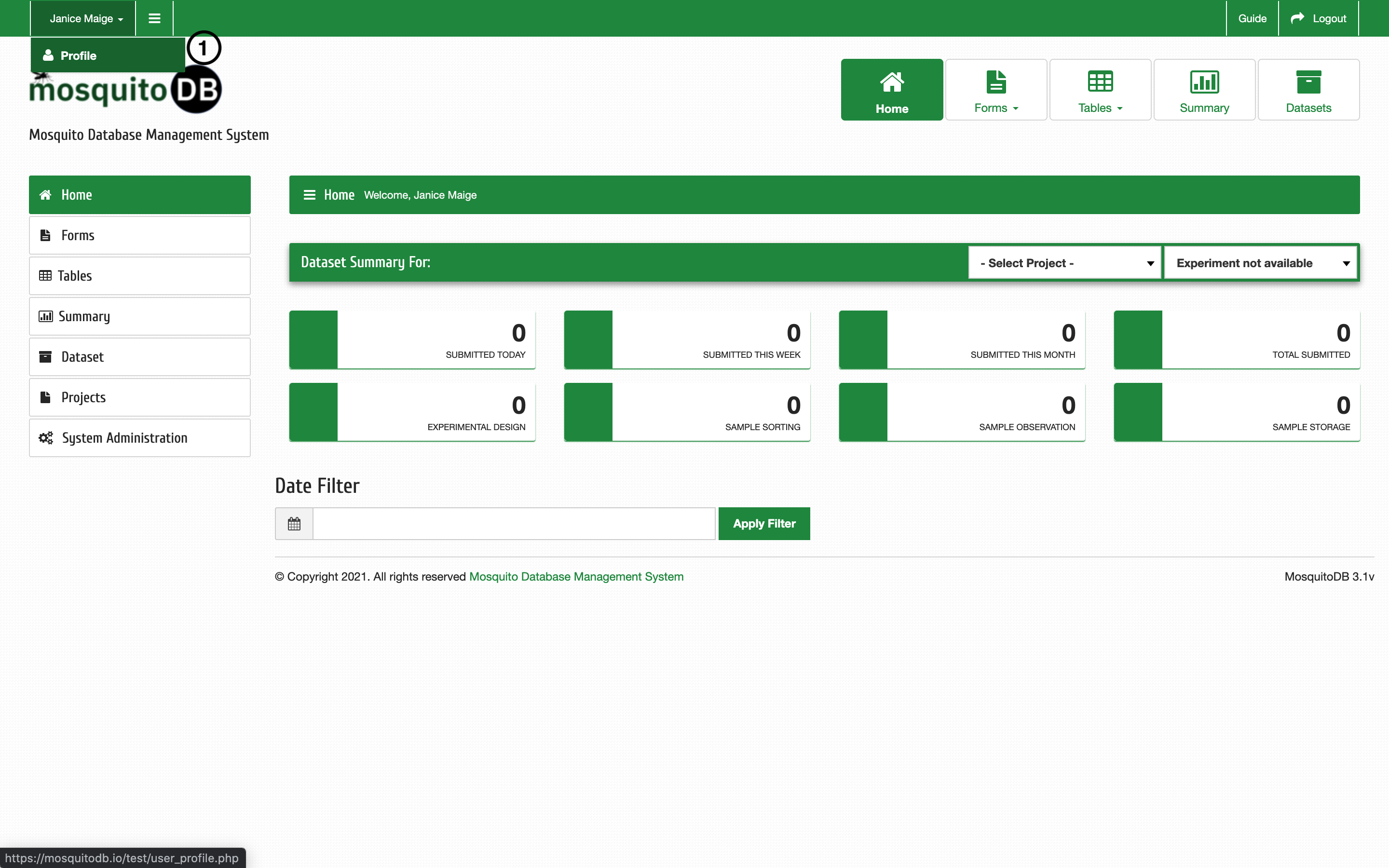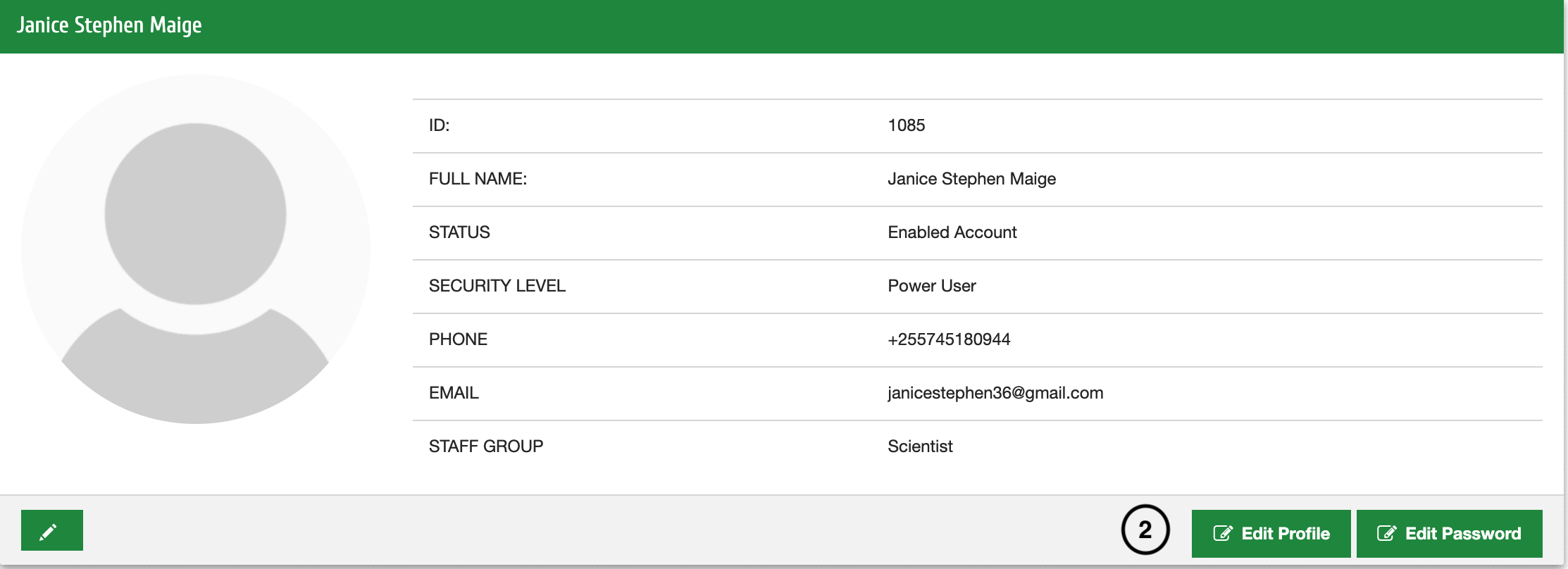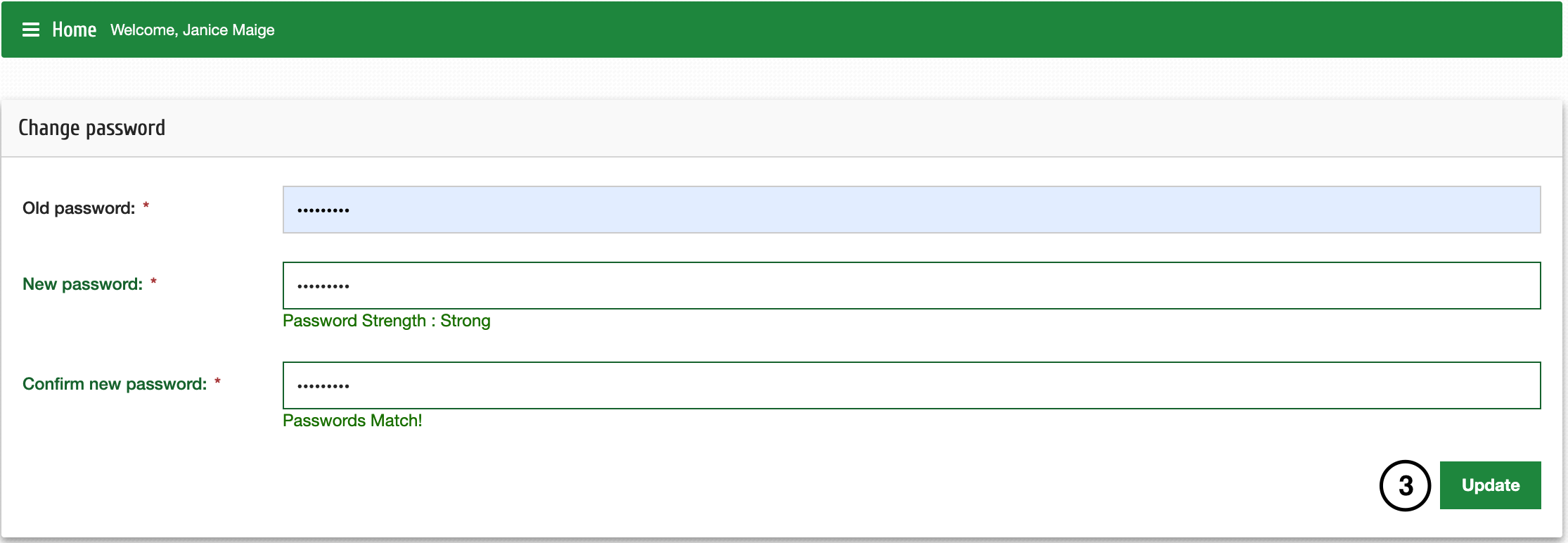5.1. Edit Profile
Once registered in MosquitoDb you can change your user details through the steps below;
Step 1: Click on your name on the top left of the page, then select Profile on the dropdown
Step 2: Click Edit Profile to change your details or Edit password to change your password
Step 3: After editing, click Update to save your changes