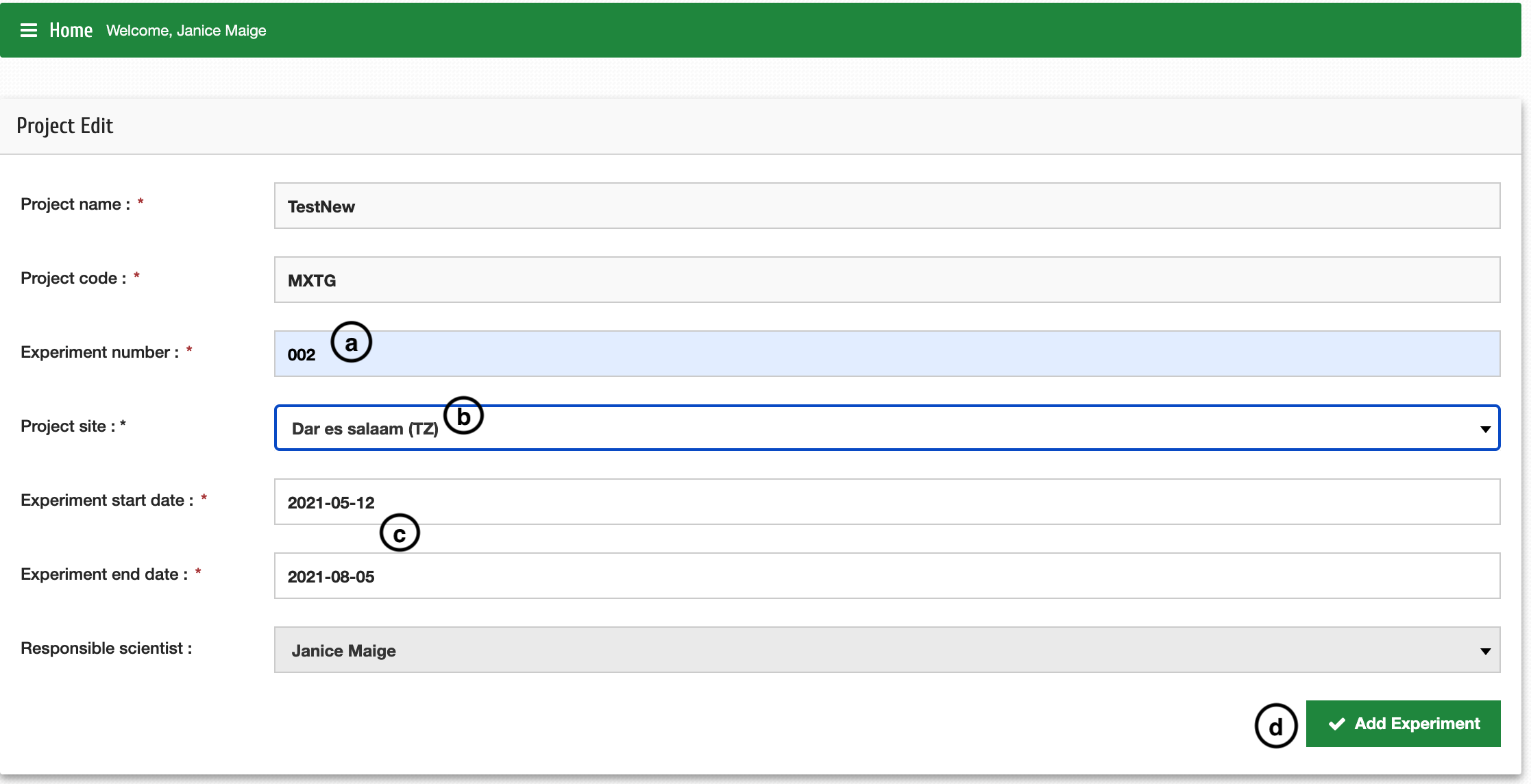3.3. Add an experiment to a project
Step 1: Click Projects then Manage Project
Step 2: Search your project based on the project code (e.g., MXTG)
Step 3: Click on +Exp button
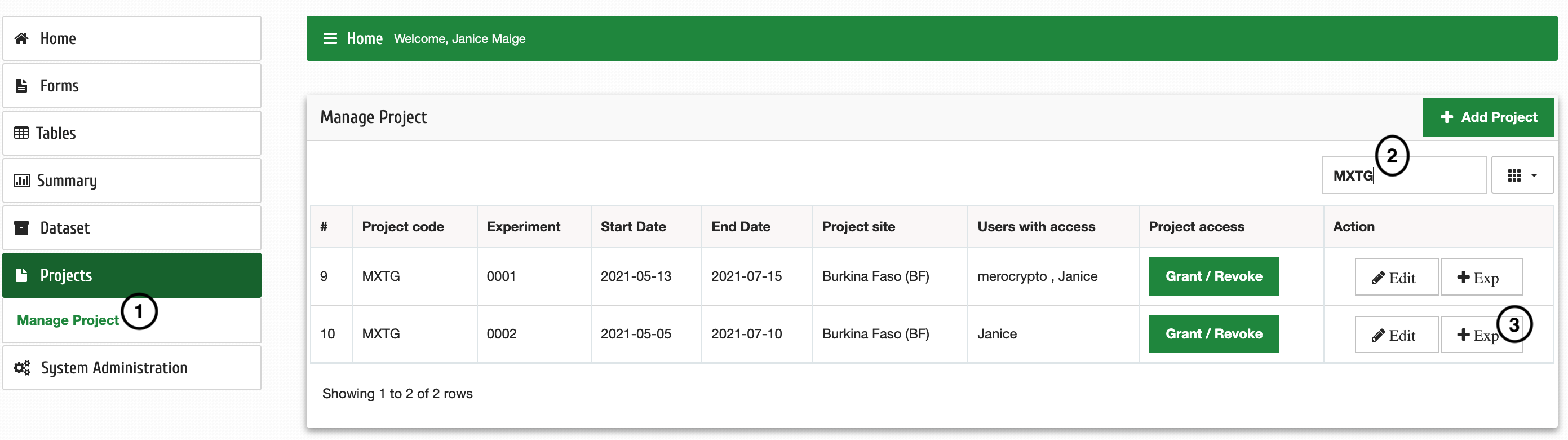
Step 4: Enter new experiment details;
a: Experiment number (e.g., 002)
Select site name from a drop downmenu (if not available – Add a site?)
c: Select appropriate date - same for expected end date
NB: The rest of the fields are filled by default
d: Click “Add Experiment”