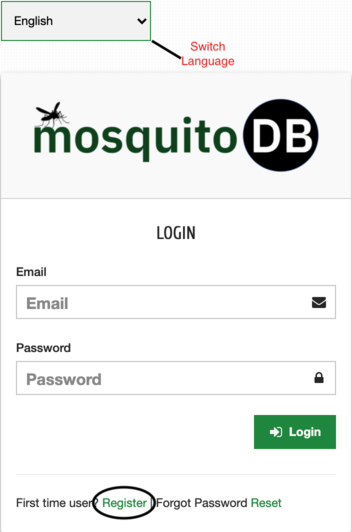2.1. Register your account
Click on “Register” button, found on the login page as per image below. This will take you to the registration page where you can enter your details.
Upon submitting the system will send an “Activation Email” to your registered email for security purpose, if you don’t find it in your inbox, kindly check your spam folder. Click Activate account button on the received mail and your account will be activated.
If you’re a French speaking user, click the language button to switch to your preffered language.